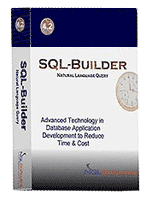 |
The
most revolutionary advance in Natural Query Language for SQL Databases...
|
SQL-Builder
by NQLSoftware
SQL-Builder
4.2 is
more than just a query tool; it is a database application, a new development
technology and also a development tool to reduce your cost.
SQL-Builder
is customizable and programmable.
SQL-Builder dynamically creates customizable GUI (Graphical
User Interface) allows your users to insert, update and delete a record with
ease. SQL-Builder features streamlined Dot Net Web service!
A fully documented API (Application Program Interface) allows you to
embed SQL-Builder into your existing applications and custom
build forms can be embedded into SQL-Builder.
Query
Features:
- Natural Language Query Feature allows users to query relational
databases with their own natural language.
SQL-Builder
understands every word in the sentence and translates accurately to SQL.
- Click-Query
Feature; with just a few clicks of the mouse, users may submit many types of
queries whether simple or complex. Unlike
TOAD™
and other tools, SQL-Builder does not have any restrictions requiring that
users must filter on the searched table.
- Here is an example,
suppose you are searching for employees who are Sales Managers.
With SQL-Builder, users can select the search object, “employees
table” and then filter on the “jobs table” with “job_title” as
“Sales Manager”. Can
TOAD™
or other tools do that?
- Keyword Query Feature
is powerful and very easy to use! Similar
to the familiar “Google™” search interface, Keyword Query quickly
returns the results of the search in “Closest
Match” order. The difference
between SQL-Builder and other tools is that SQL-Builder does not have any
restrictions requiring all keywords to be located in one data cell.
SQL-Builder performs an extremely fast, dynamic search across all
data cells and returns the expected results.
- Here
is an example, (Using an Oracle HR sample database) suppose you are
searching for employees who are Sales Managers and are located in the UK.
You simply select "employees" from the “search for”
combo box and enter "Sales Manager UK" in the
“with all the words” text box, then click the Search button.
In the above scenario, “Sales Manager” is in the
"jobs" table; however, “UK “is in the "locations" table.
In actuality, NONE of the keywords searched in the above example need to
be in the "employees" table on which we search.
The power of SQL-Builder lies in its ability to quickly search
dynamically across all tables and return the results with the specific
characteristics for which the user is searching.
YOU MUST SEE and EXPERIENCE THE
PERFORMANCE OF THIS POWERFUL FEATURE!
- Pre-defined Query allows users to select a saved query,
modify few parameters then execute the query.
- Reporting Query allows users to simply select a report,
input values for the parameters and then click the execution button to run
the report.
- Note: As users select a report, SQL-Builder
dynamically creates the interface for it with input instruction for each
parameter.
- Save
Query Feature
allows the user to save queries for later use.
- Format and Save Query Result are easy to use.
With this feature, users can format the query result and save it to a
file or clipboard with tab delimited, comma delimited, other character
delimited, or using HTML table format.
- Auto
Complete Feature
enables users to insert entire items when you type a few identifying
characters.
- Supports
ALL Queries!
Simple queries, complex queries, bracketed queries, nested-bracketed
queries, etc.
Insert,
Update, Delete Features:
- Friendly use interface.
Insert, update, delete with ease.
- Users can save any data type to database,
including but not limited to files, any format (image, .doc, .pdf, .html, .ppt, .xls, .txt…)
- Dynamically creates forms, using NQLForm
technology.
NQLForm dynamically creates customizable
GUI for your application allows your users to insert, update a record.
Should you modify your database schema, you may not need to modify your
application at all, NQLForm will handle all the changes for you.
- Custom-built forms can be
integrated with NQLForms.
Administration
Features:
- Dictionary
feature allows the user to define and add new words
- Configure
Table Name
feature allows customization of table name configuration.
- Search
Configuration
feature allows the DBA to configure what is searchable/ non-searchable data.
- Prefer
Link feature
allows users to define the relationship of tables and show the relationship
of 2 tables
- Quickly
and easily build Views and create Stored Procedures
Other
Features:
- Microsoft
look and feel: resize, move, hide and show panels, Multiple Document
Interface (MDI) massively improved productivity and new Help insights!
- SQL-Builder™ can be used as a "Stand Alone" product
"Right out of the Box" or can quickly and easily integrate into
existing applications.
- SQL-Builder™
automatically picks up any changes to the Database!
NO complicated Dictionary maintenance!
- API
Fully documented and fully featured program for power users and programmers.
|